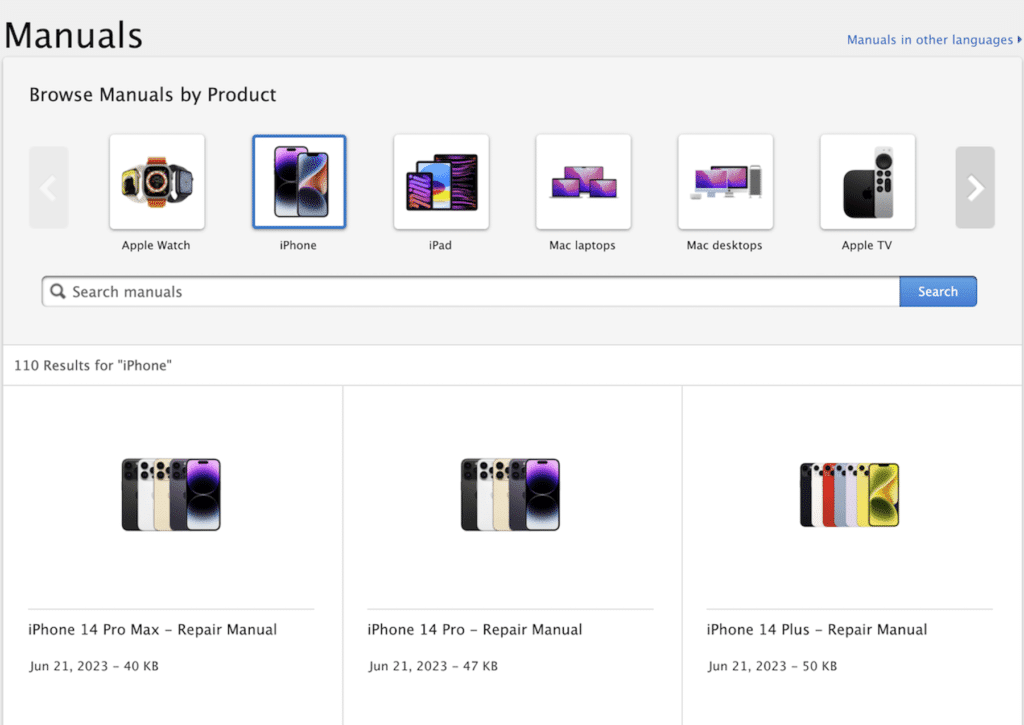Apple’s Self-Service Repair Program
Apple Self-Service Program is only available in the United States. However, Apple does have plans to expand it to additional countries, including Europe. Self-Service Repair is intended for individuals with the knowledge and experience to repair electronic devices. If you are experienced with the complexities of repairing electronic devices, Self Service Repair provides you with access to genuine Apple parts, tools, and repair manuals to perform your own out-of-warranty repair. Follow these steps to perform a variety of out-of-warranty repairs for iPhone and Mac, such as display replacements.
Start with the repair manual
Read the repair manual for your iPhone, Mac laptop, Mac desktop, or Apple display model to familiarize yourself with the steps required and the parts, tools, and materials needed for your model and repair type.
To begin, you’ll head to Apple’s site and review the repair manual for your device. Along with finding out about the repair process, you can get familiar with the parts, tools, and materials needed.
The online store isn’t operated by Apple but by a third-party authorized provider. Apple allows the provider to sell genuine Apple parts and tools.
To purchase parts, you will either need the IMEI or product serial number of your device. To help out, here’s our primer on how to find a serial number for any Apple device.
Order parts and tools for an Apple product repair
Purchase genuine Apple parts and rent or buy professional-grade tools from the Self-Service Repair Store. The online store is operated by a third-party provider authorized by Apple to sell genuine Apple parts and tools.
After creating an account, you’ll scroll down and select Start your Order under Order Parts and Tools.
In the dialog box, you’ll need to select the product, model, and repair type.
Next, you will see the parts and tools you will need to complete the repair. For some parts, you can return the replaced parts to Apple and receive a credit. Apple will recycle the part.