How to turn off Facebook activity? The new feature is recording everything you do on FaceBook!


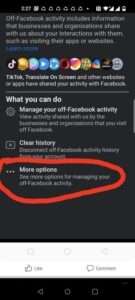

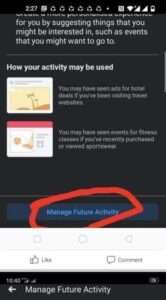
Cybercrime & Scammers:
Cybercrime is increasing nowadays in Australia. Meanwhile, scammers are targeting elder Australians. Being alert to online scam messages is a great way to protect yourself online. Similarly, these ‘scammers’ may try to compromise your business, home, workplace, or university, school accounts.
Scammers often use email, text messages, phone calls, and social media. However, their goal is to scam people into paying money or giving away their personal information. Therefore, they will often pretend to be a person or organization you trust. The world of online scams is evolving in new and dangerous ways.
ACCC calls for a united front as scammers steal over $3bn from Australians. https://www.scamwatch.gov.au/news-alerts/accc-calls-for-united-front-as-scammers-steal-over-3bn-from-australians
Your identity and personal information shared online or on Facebook could be dangerous. As a result, Scammers probably collect data from Facebook and target you to get financial benefits or collect personal information for advertising. Therefore, make sure you protect your privacy online and do not share too much on Facebook. You can also read details about scammers on our other blog page: https://mymaccomputer.com.au/common-way-of-online-scams/
How to protect yourself from common online scams
A good password management app can help in this regard.
Most importantly, consider two-factor authentication for every account that can take it. Moreover, a trusted device is an iOS device, iPadOS device, or a Mac on which you’ve signed in with your developer Apple ID using two-factor authentication. It’s a device we know is yours and can be used to verify your identity by displaying a verification code from Apple when you sign in.
A trusted phone number can be used to receive verification codes by text message or automated phone call. You must verify at least one trusted phone number to enroll in two-factor authentication. This can be any type of phone number you use.
Protect you & your family with a Digital Safety Check
A Digital Safety Check for your home /office devices helps protect your family against scammers, and viruses and offers simple and affordable digital privacy solutions tailored to your needs.
Book an appointment with our tech expert to check whether your device is safe or not!


