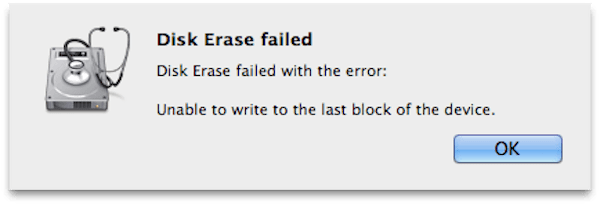Unable to write to the last block of the device
Disk Erase failed with the error: Unable to write to the last block of the device.
You are having trouble with your 2013 MacBook Pro a1398 the year 2013. Turning it on displays an image of a folder with a question mark inside. Looking for how to solve the problem, you tried to clean the NVRAM, with ALT + CMD + P + Q. NVMRAM was successfully cleaned but the issue was not resolved so You tried to reinstall the system through OS X Utilities. When turning on the computer I press the CMD + R keys, and you correctly enter OS X Utilities. If you select the Reinstall OS X option, a screen opens to install OS X Mountain Lion, but when selecting the disk no disk appears. Again in the menu of OS X Utilities, you enter the Disk Utility option, here if the disk appears (120 GB SSD), but when trying to format it or create a partition after a few minutes an error appears “Unable to write the last block of the device ”, and the disk disappears from the list. To see the disk again you have to clean the NVRAM again.
You tried erasing with the formats Mac OS Extended (Journaled), Mac OS Extended (Journaled, Encrypted), and AFPS but the message is always the same. You also tried to create a partition that occupies the entire disk with the same two formats, and you also get the same error.
Solutions:
Well, You have a bad drive to boot! You’ll need to get a new SSD or HD. You could get another Apple drive or you can get either a OWC or Transcend 3rd party drives which are direct replacements.
To replace it with a new SSD and reinstall macOS for your Mac please book an appointment with us at: This site